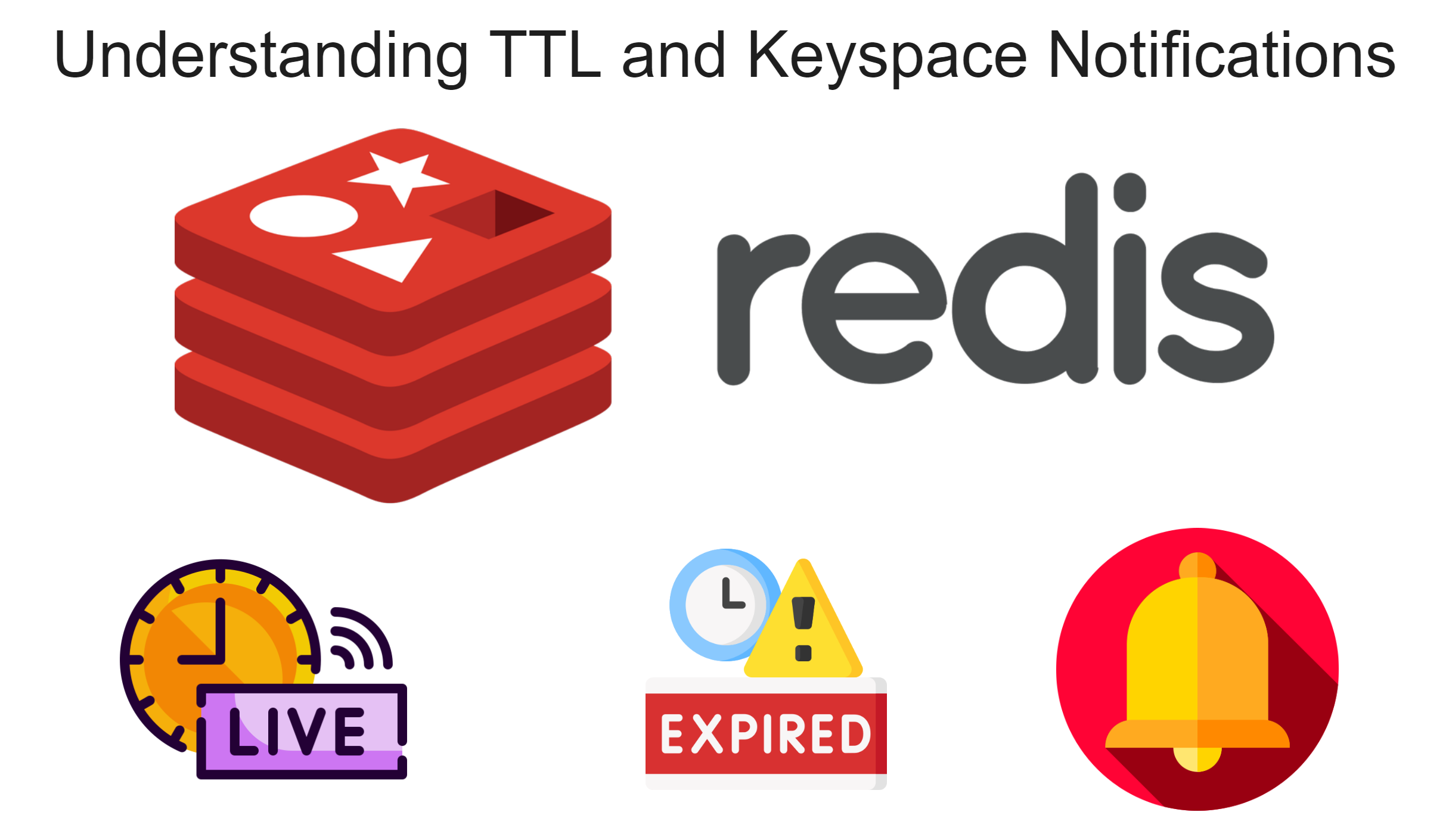
Introduction Imagine you have a web app, like an online game or social media platform, where users log in and out. To keep things running smoothly and quickly, we need to remember each user's session data (like their login status and settings) tempor...
Read More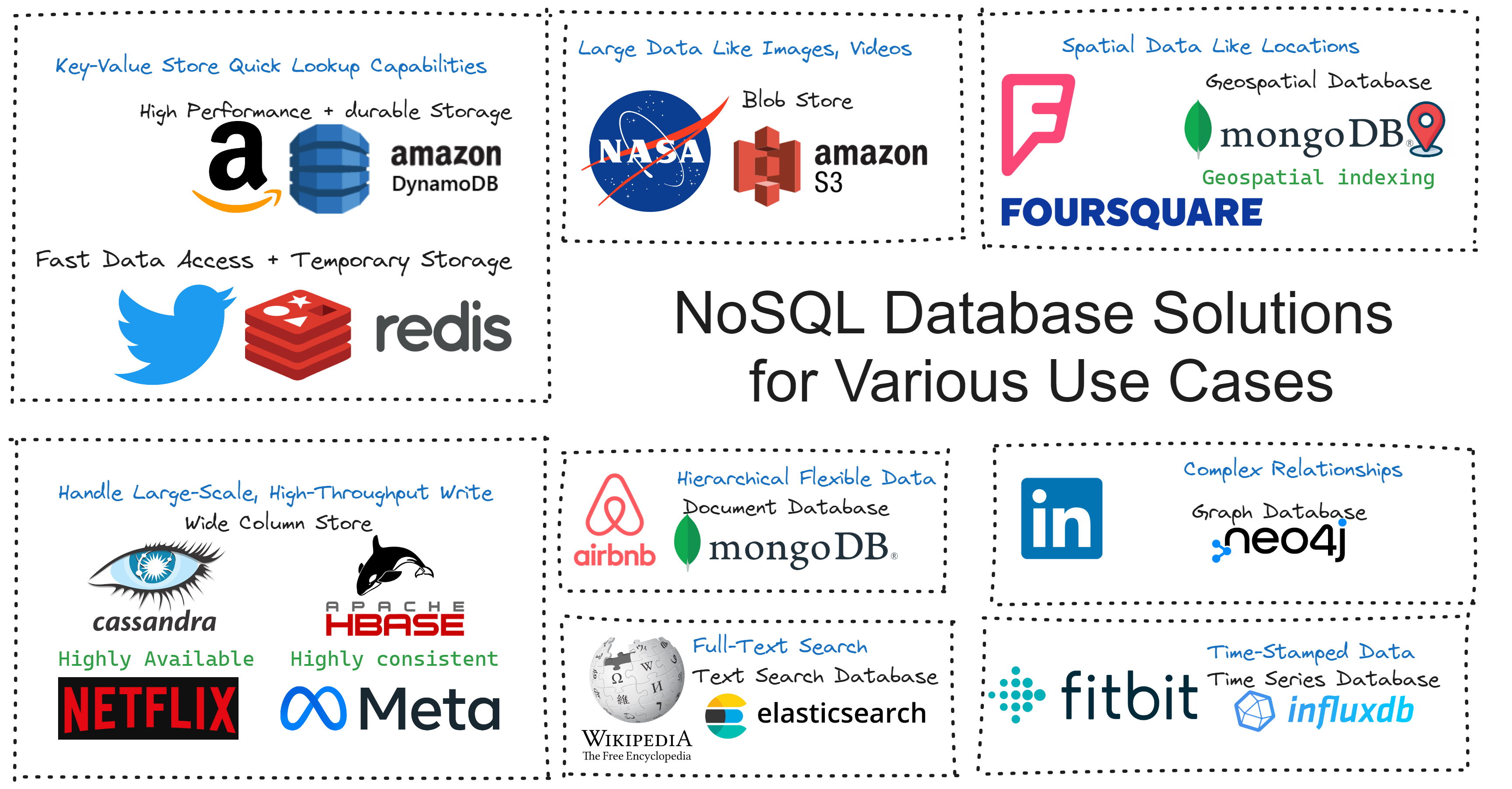
1. Storing Simple, Unstructured Data with Quick Lookup Capabilities a. High Performance with durable Storage Use Case: Ideal for various applications, adeptly managing user profiles, product catalogs, session data, and more, requiring high availabil...
Read More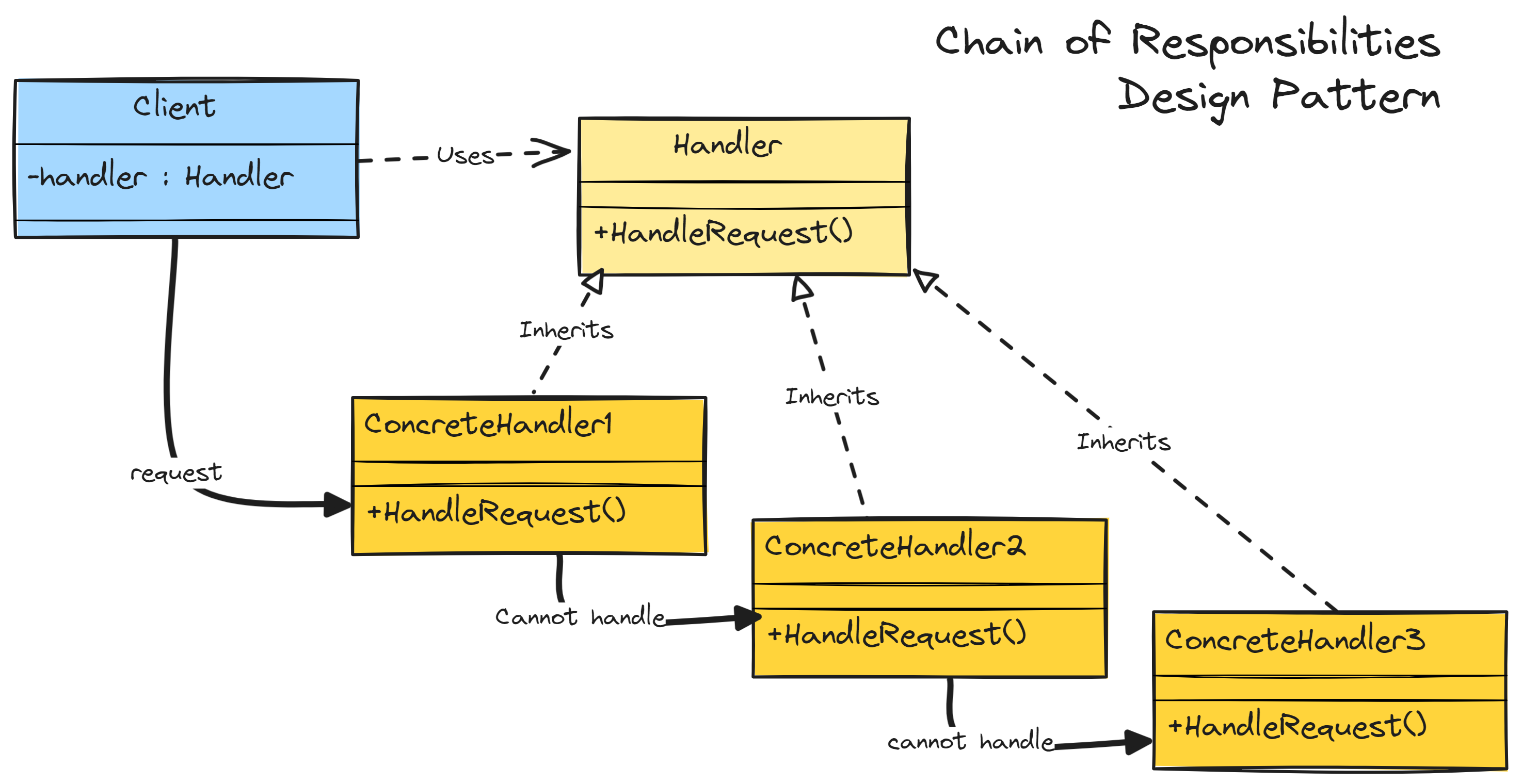
The Chain of Responsibility pattern allows a request to be passed through a chain of handlers, with each handler deciding either to process the request or to pass it to the next handler. This pattern promotes loose coupling and flexibility in handlin...
Read More
Link to exam: https://aws.amazon.com/certification/certified-cloud-practitioner/ CloudFormation (IaaC): Definition: Declarative outline of AWS infrastructure via templates, ensuring repeatability across regions and accounts. Stack: Aggregation of ...
Read More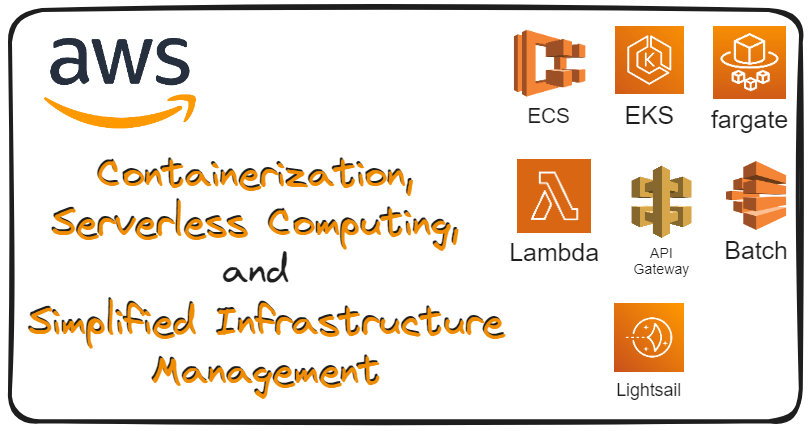
Link to exam: https://aws.amazon.com/certification/certified-cloud-practitioner/ Containerization: Docker Definition: Software development platform for deploying apps. Apps are packaged in containers runnable on any OS. Advantages: Uniform app ...
Read More
Link to exam: https://aws.amazon.com/certification/certified-cloud-practitioner/ Introduction Databases Overview Databases provide structured storage with indexing and relationships. Relational Databases: OLTP: RDS & Aurora (SQL) NoSQL Databases:...
Read More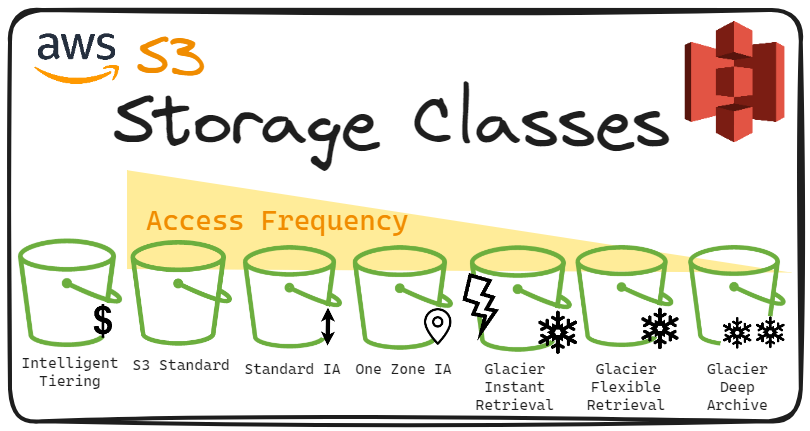
Introduction: Amazon S3 (Simple Storage Service) offers a range of storage classes tailored to different data access patterns and cost considerations. Each storage class is designed to optimize storage efficiency while meeting specific performance an...
Read More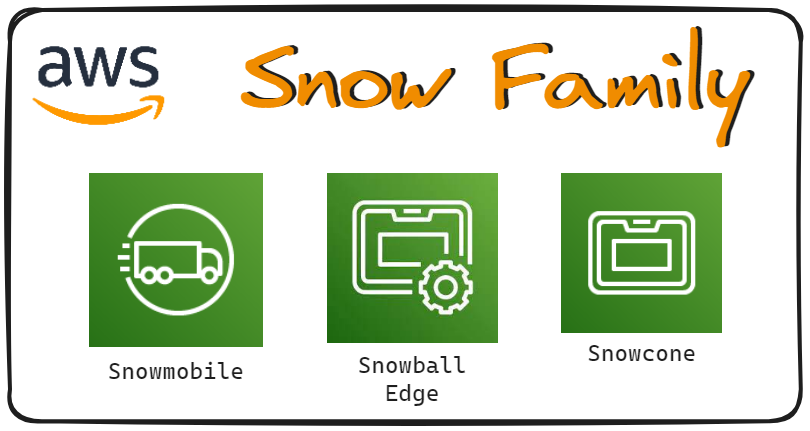
AWS Snow Family Overview: The AWS Snow Family is a set of purpose-built devices designed to facilitate the movement of large volumes of data to and from the AWS Cloud efficiently and securely. These devices are particularly useful in scenarios where ...
Read More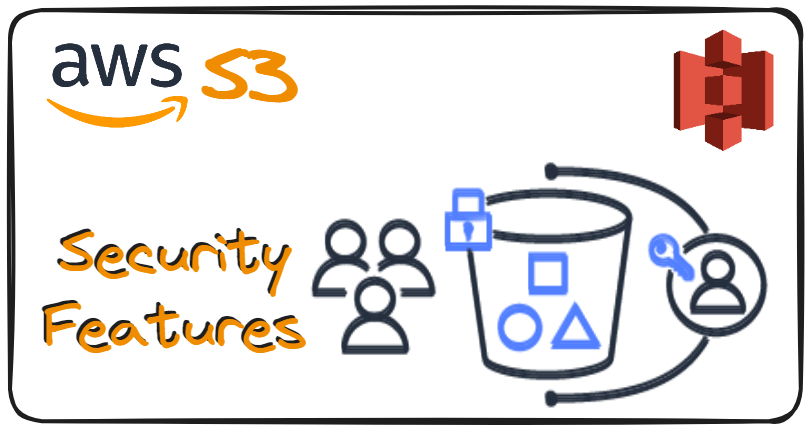
Introduction Amazon S3 (Simple Storage Service) provides robust security features to protect your data, including encryption at rest and in transit, access control lists (ACLs), bucket policies, and integration with AWS Identity and Access Management...
Read More
Link to exam: https://aws.amazon.com/certification/certified-cloud-practitioner/ Introduction Amazon S3, or Simple Storage Service, is like a giant virtual storage room provided by Amazon Web Services (AWS). It lets you securely store and access all...
Read More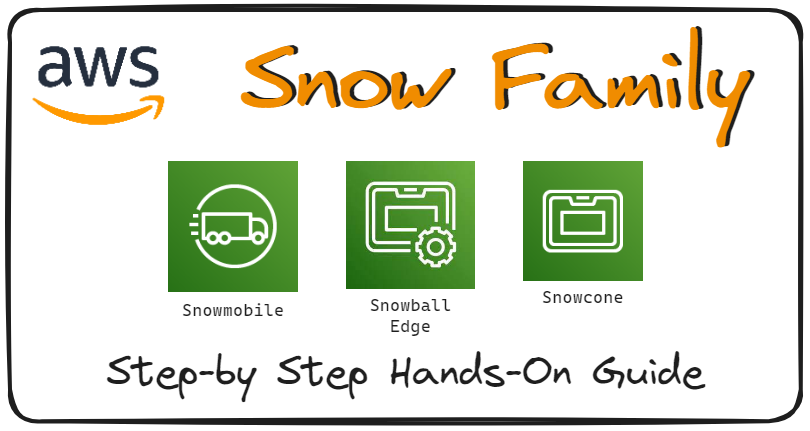
Step 1: Order a Snow Family Device Access the AWS Snow Family service from the AWS Management Console. Click on "Order an AWS Snow family device" Name your job (e.g., "PracticeJob") and select the job type. Choose from various job types, incl...
Read More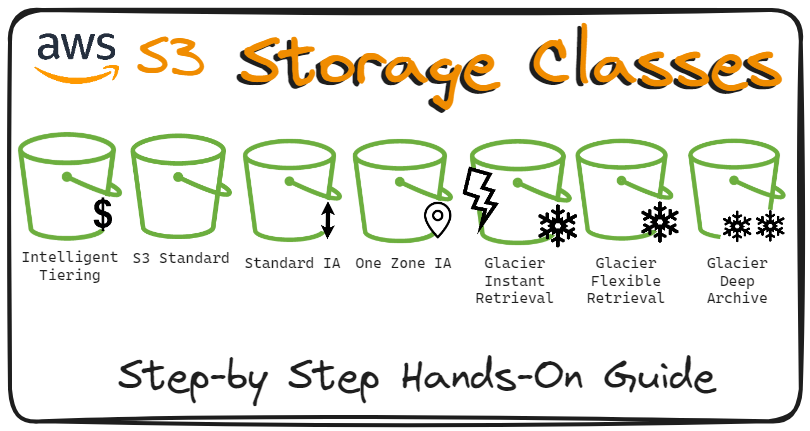
Step 1: Navigate to Amazon S3 console Open your web browser and go to the AWS Management Console at https://console.aws.amazon.com/. Sign in to your AWS account using your credentials. Once logged in, locate and click on "S3" under the "Storage" c...
Read More
Step 1: Navigate to Amazon S3 console Open your web browser and go to the AWS Management Console at https://console.aws.amazon.com/. Sign in to your AWS account using your credentials. Once logged in, locate and click on "S3" under the "Storage" c...
Read More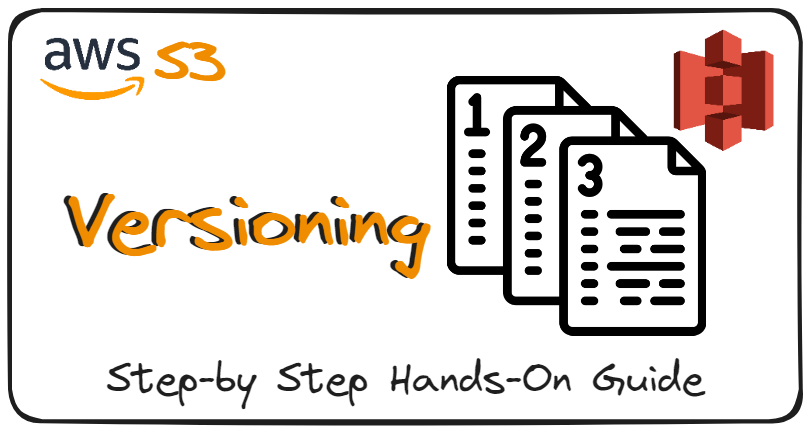
Step 1: Navigate to Amazon S3 console Open your web browser and go to the AWS Management Console at https://console.aws.amazon.com/. Sign in to your AWS account using your credentials. Once logged in, locate and click on "S3" under the "Storage" c...
Read More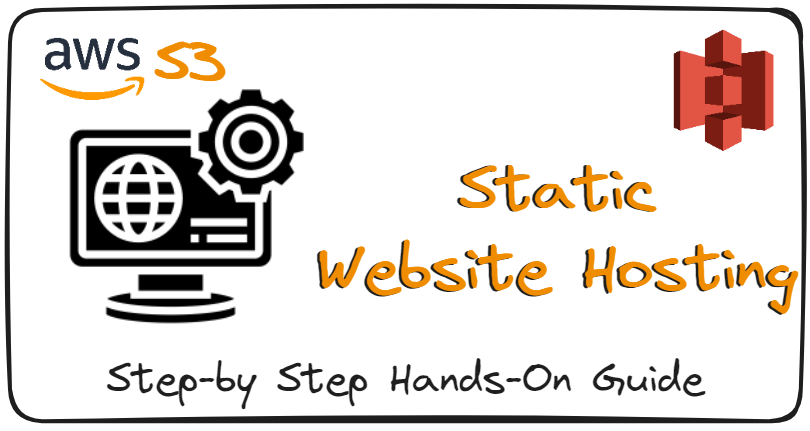
Step 1: Navigate to Amazon S3 console Open your web browser and go to the AWS Management Console at https://console.aws.amazon.com/. Sign in to your AWS account using your credentials. Once logged in, locate and click on "S3" under the "Storage" c...
Read More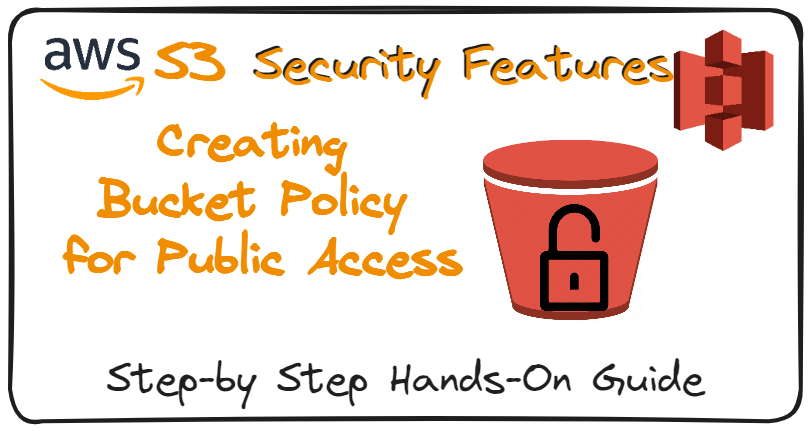
Here's a step-by-step guide for creating a bucket policy in Amazon S3 to allow public access to files: Step 1: Navigate to Amazon S3 console Open your web browser and go to the AWS Management Console at https://console.aws.amazon.com/. Sign in to y...
Read More
Step 1. Accessing the Amazon S3 Console: Log in to your AWS Management Console. Navigate to the Amazon S3 service by either typing "S3" in the search bar or finding it under the "Storage" category. Step 2. Creating a Bucket: In the S3 dashboard...
Read More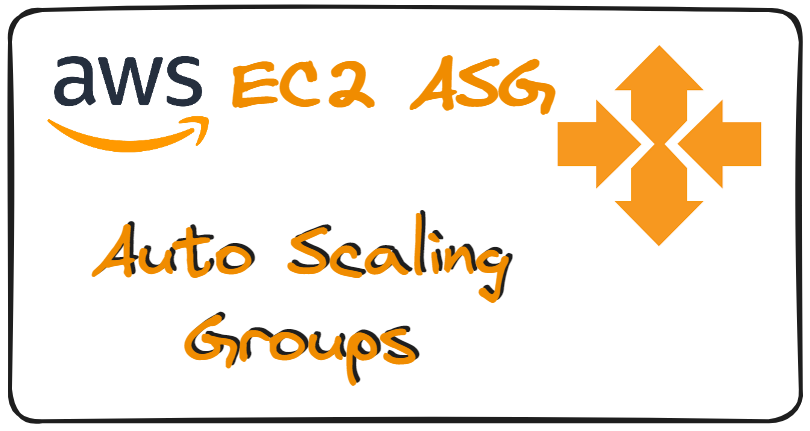
Link to exam: https://aws.amazon.com/certification/certified-cloud-practitioner/ Introduction Scaling your online presence is like adding more lanes to a highway as traffic increases: it ensures smooth flow even when the number of visitors (like car...
Read More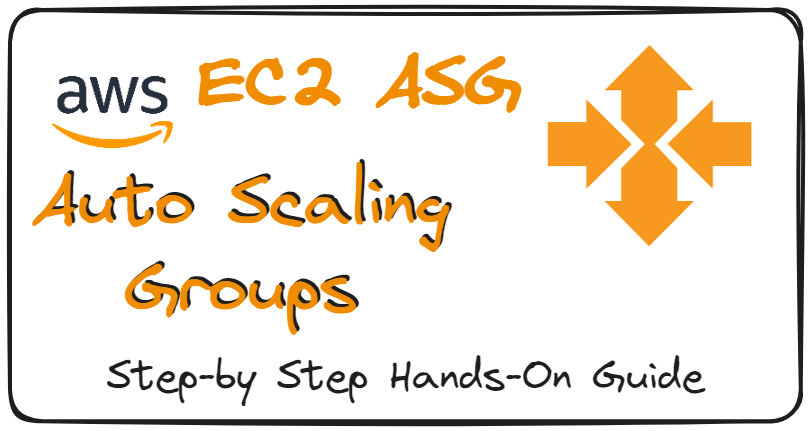
AWS Auto Scaling Groups (ASGs) empower you to efficiently manage the elasticity of your infrastructure, ensuring your applications remain responsive and cost-effective under varying workloads. In this comprehensive guide, we'll walk you through the p...
Read More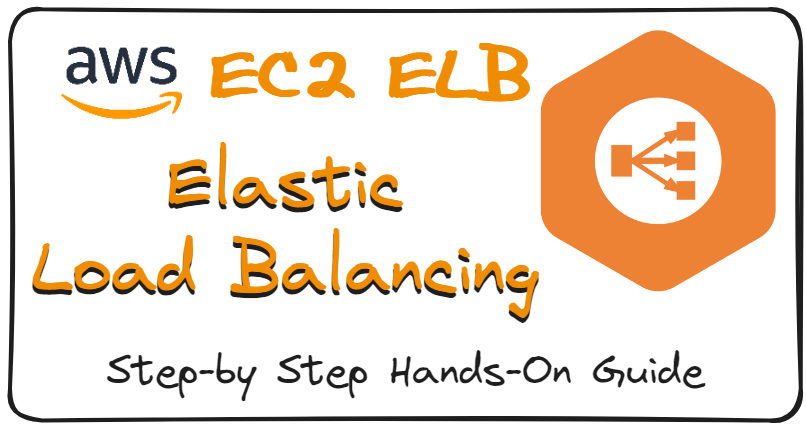
Launching multiple EC2 instances To access full details about launching servers please follow AWS EC2 Hands-On | A Step-by-Step Guide Step 1. Launching a New Instance In the EC2 dashboard, click on the "Launch Instance" button Step 2. Choose Name, A...
Read More